Introduction to an alternative to a blur or pixelation
When sensitive information appears in your photos—license plates, faces, documents, or private details—your first instinct might be to reach for the blur or pixelation tool. These methods seem quick and straightforward, but they come with significant drawbacks that could compromise your privacy and the professional appearance of your images.
Modern image editing offers far more sophisticated approaches that not only protect sensitive information more effectively but also maintain the visual integrity of your work. Whether you’re a content creator, marketer, journalist, or simply someone who values privacy, understanding these alternative to a blur or pixelation can transform how you handle sensitive visual content.
Let’s explore why traditional methods fall short and discover the superior techniques that professional editors rely on for secure, polished results.
The Problems with Traditional Blur and Pixelation
Security Vulnerabilities Expose Your Content
Blur and pixelation create a false sense of security. Advanced software and AI tools can often reverse these effects, especially with pixelation. Researchers have demonstrated repeatedly that pixelated text and images can be reconstructed with surprising accuracy, making your “protected” information vulnerable to determined individuals.
The blur effect suffers from similar weaknesses. Light blurring can sometimes be sharpened or enhanced to reveal underlying details, while heavy blurring might protect content but creates other issues we’ll discuss below.
Visual Quality Takes a Hit
These traditional methods rarely look professional. Blur effects can make images appear amateurish or suggest poor camera work rather than intentional privacy protection. Pixelation immediately signals that content has been hidden, drawing unwanted attention to the very areas you’re trying to protect.
The harsh, obvious nature of these techniques can detract from your overall message and reduce the impact of your visual content.
Limited Creative Control
Both blur and pixelation offer minimal customization options. You’re essentially stuck with one-size-fits-all solutions that may not suit your specific aesthetic needs or brand requirements. This inflexibility becomes particularly problematic when working with complex compositions or maintaining consistent visual styles across multiple images.
Creative Alternatives That Deliver Better Results
Strategic Cropping and Reframing
Sometimes the best alternative to a blur or pixelation involves removing the problematic element entirely. Strategic cropping allows you to maintain image quality while eliminating sensitive information. This technique works particularly well for social media posts, where tight framing often enhances engagement.
Reframing can also redirect focus to your intended subject while naturally excluding private details from the composition.
Color Blocking and Solid Overlays
Replace sensitive areas with solid colors that complement your image’s color palette. This approach looks intentional and professional while providing complete protection for the underlying content. You can match existing colors in the image or introduce brand colors for a consistent visual identity.
Geometric shapes—rectangles, circles, or custom forms—can add visual interest while serving as effective privacy shields.
Pattern and Texture Overlays
Apply patterns or textures that maintain visual interest without revealing hidden content. Subtle textures can blend naturally with your image’s aesthetic, while bold patterns make striking design statements. This technique works exceptionally well for creative projects and social media content.
Consider using brand-appropriate patterns that reinforce your visual identity while protecting sensitive information.
Strategic Object Placement
Use existing elements within your image or add new objects to naturally obscure private details. A well-placed logo, text overlay, or decorative element can hide sensitive information while appearing completely intentional.
This technique requires more planning but produces the most natural-looking results since the privacy protection becomes part of the overall design.
Advanced Masking and Replacement Techniques
Content-aware fill and clone tools allow you to replace sensitive areas with similar background patterns or textures from other parts of the image. This creates seamless results that don’t obviously signal hidden content.
These techniques require more skill but produce professional results that maintain image integrity while providing complete privacy protection.
Choosing the Right Technique for Your Needs
Consider Your Context and Audience
Different situations call for different approaches. Social media content might benefit from bold, graphic solutions that enhance engagement, while professional documentation requires subtle, unobtrusive methods.
Think about viewer expectations and the message you want to convey through your choice of privacy protection.
Evaluate Security Requirements
High-security situations demand techniques that completely replace or remove sensitive information. Medium-security contexts might allow for creative overlays, while low-security situations offer the most flexibility in approach selection.
Match Your Brand and Aesthetic
Choose techniques that align with your existing visual style and brand guidelines. Consistency across your visual content builds recognition and professionalism, even when protecting sensitive information.
Technical Skill and Time Considerations
Some alternative to a blur or pixelation require advanced editing skills and more time investment. Evaluate your capabilities and project timelines when selecting techniques. Simple color blocking might be perfect for quick social media posts, while complex replacement work suits high-stakes professional projects.
Professional Tools and Software Options
Industry-Standard Software
Adobe Photoshop offers the most comprehensive toolkit for implementing these alternative to a blur or pixelation, with advanced masking, content-aware fill, and layer management capabilities. GIMP provides similar functionality for budget-conscious users, while Canva includes user-friendly options for simpler overlay techniques.
Mobile Applications
Smartphone apps like Snapseed, PicsArt, and Adobe Photoshop Express include tools for implementing several of these alternative to a blur or pixelation on mobile devices, making privacy protection accessible anywhere.
Online Platforms
Browser-based editors such as Photopea and Canva offer convenient access to privacy protection tools without software installation, perfect for quick edits and collaborative projects.
Implementing Your Chosen Alternative
Plan Before You Edit
Identify all sensitive elements in your image before beginning work. This prevents oversight and ensures comprehensive protection. Sketch out your approach, especially for complex images requiring multiple techniques.
Work Non-Destructively
Use layers, masks, and adjustment tools that preserve your original image. This allows for revisions and refinements without starting over, saving time and maintaining quality throughout the editing process.
Test and Review
Examine your edited image at different sizes and viewing conditions. What works on a large monitor might fail on mobile screens. Ensure your chosen technique provides adequate protection across all intended viewing scenarios.
Maintain Consistency
Develop a style guide for privacy protection that aligns with your brand and content strategy. Consistent application builds viewer familiarity and maintains professional appearance across your visual content.
Transform Your Image Protection Strategy
Moving beyond blur and pixelation opens up a world of creative possibilities while providing superior privacy protection. These alternative to a blur or pixelation techniques not only secure sensitive information more effectively but also enhance the overall quality and professionalism of your visual content.
The next time you need to hide private details in your images, resist the urge to reach for those outdated blur tools. Instead, choose an alternative to a blur or pixelation that matches your aesthetic vision while providing the security and quality your content deserves.
Start experimenting with these techniques on your next project. Your audience will appreciate the polished results, and you’ll gain confidence knowing your privacy protection methods are both secure and visually appealing.
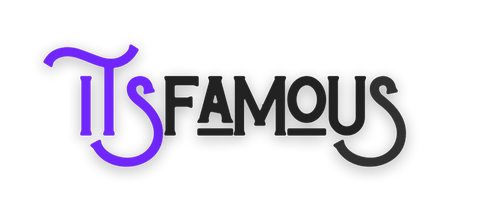
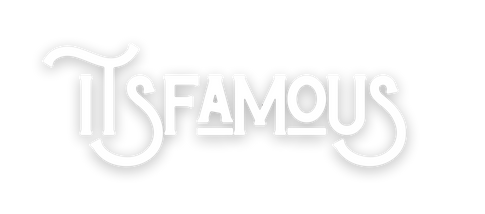












Leave a comment