The Flexgate problem has become a hot topic among MacBook users and tech enthusiasts alike. If you’ve recently noticed some strange behavior with your device’s display, you’re not alone. This issue can lead to frustrating screen malfunctions that affect how we use our beloved Apple laptops. As technology evolves, so do the challenges that come with it. Understanding the Flexgate problem is crucial for anyone who wants to optimize their MacBook experience. Let’s dive into what this issue is all about, which models are affected, and what solutions are available for those impacted by this unfortunate design glitch.
Models of MacBooks Affected by Flexgate
The Flexgate problem has affected several MacBook models, primarily those released between 2016 and 2019.
This design flaw is particularly notorious in the MacBook Pro series. Models from 2016 to 2019 have shown susceptibility due to their fragile display cables.
Additionally, the MacBook Air introduced in 2018 also falls victim to this issue. Users of these devices frequently report problems with screen brightness and flickering.
The underlying cause involves a cable that connects the display to the logic board, which can wear out over time. As users open and close their laptops, stress on this cable leads to potential failures.
Being aware of your device’s model is crucial for understanding whether you might experience these issues. If you’re using one of these afflicted models, it’s wise to keep an eye on any signs of trouble with your screen’s performance.
Signs and Symptoms of Flexgate
The flexgate problem can manifest in several ways, often starting with a subtle flicker on your MacBook screen. Users might notice that the display dims or changes color when adjusting the lid.
Another common symptom is uneven lighting along the bottom of the screen. This may appear as dark bands or patches, which can be distracting during use.
If you experience vertical lines appearing intermittently, it could signal a deeper issue related to flexgate. These lines tend to disrupt your visual experience and are typically accompanied by other symptoms.
Additionally, many users report that their screens become unresponsive at certain angles. This instability makes it challenging to find an optimal viewing position without losing visibility.
Being aware of these signs early can help mitigate further damage and provide clarity when seeking assistance from Apple support or third-party repair services.
The Impact on Users and their Devices
The Flexgate problem has left many MacBook users frustrated. The issue often manifests as screen malfunctions, including flickering or darkening displays. This disruption can lead to productivity losses for those relying on their devices for work or study.
Users have reported increased anxiety over potential repair costs. A broken display can be a significant financial burden, especially if the warranty has expired. Many are left wondering how long their device will last before encountering these problems.
Moreover, the emotional toll can’t be overlooked. For creative professionals who depend on their MacBooks for design and editing tasks, this issue can hinder workflows and creativity.
As reports of Flexgate continue to surface, it raises questions about Apple’s quality control standards. Trust in the brand may begin to wane among loyal customers facing ongoing issues with their devices.
How Apple is Responding
Apple has acknowledged the flexgate problem, which affects several MacBook models. The company is aware of the frustration this issue causes for users and has made efforts to address it.
In response, Apple extended its service program for affected devices. This allows customers experiencing screen issues related to FlexGate to receive repairs at no cost.
Despite these measures, some loyal users feel that more should be done. Many are calling for a long-term solution rather than temporary fixes.
Additionally, Apple has integrated feedback from these experiences into its design process for future products. They aim to prevent similar problems in new releases and maintain customer satisfaction.
Communication around this issue remains crucial as many seek clarity on their options when dealing with flexgate-related concerns.
Solutions for Those Affected by Flexgate
For those experiencing the flexgate problem, seeking immediate assistance is vital. Start by visiting an Apple Store or authorized service provider to evaluate the damage. Technicians can determine if your device qualifies for a free repair under Apple’s warranty.
If you’ve already paid for repairs, inquire about reimbursement options. Apple has been known to offer refunds in certain circumstances, showing a commitment to customer satisfaction.
Consider contacting Apple Support directly through their website or phone line. They can guide you through troubleshooting steps and provide specific advice tailored to your situation.
Document any issues encountered with photos or videos; this evidence can be helpful when discussing solutions with support staff.
Stay informed about updates on this issue through forums and community pages where users share their experiences and outcomes related to flexgate challenges.
Prevention Tips for Future MacBook Buyers
When considering a new MacBook, research is key. Look into user reviews and forums to gather real-world experiences about different models.
Pay attention to the timeline of releases. Some versions may have known issues like the flexgate problem that newer models might have resolved. Always check for any recall or repair programs from Apple.
Consider purchasing AppleCare or an extended warranty for peace of mind against hardware failures down the line. This coverage can help mitigate costs if you encounter problems later on.
Protect your device with a quality case or sleeve. Adding extra cushioning can prevent damage during transport and reduce stress on hinges over time, which may help avoid flex-related issues in the future.
Conclusion: Why It’s Important to Be Informed about Flexgate
Staying informed about the flexgate problem is crucial for current and prospective MacBook users. Knowledge about this issue allows users to make educated decisions regarding their devices, whether that means seeking out repairs or choosing a model with fewer risks.
Understanding the signs and symptoms associated with flexgate can save you time and money in the long run. It’s also essential to recognize how Apple has responded to this ongoing concern. With proactive measures from the company, affected users have options at hand.
For those looking to purchase a new MacBook, knowing which models are prone to flexgate may influence your buying choices significantly. Always consider additional preventive tips before investing in technology.
Being well-informed empowers consumers, ensuring they choose products that align with their needs while minimizing potential issues down the road. The more aware you are of problems like FlexGate, the better equipped you’ll be as a savvy tech user navigating today’s market.
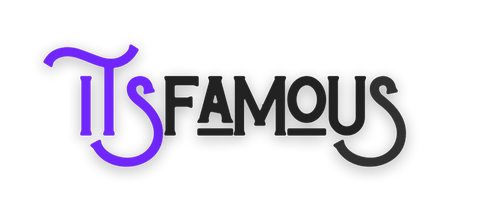
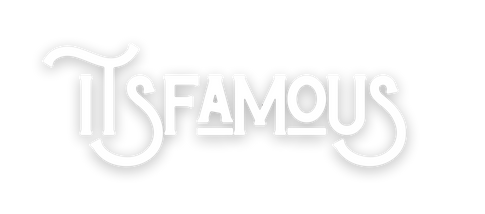
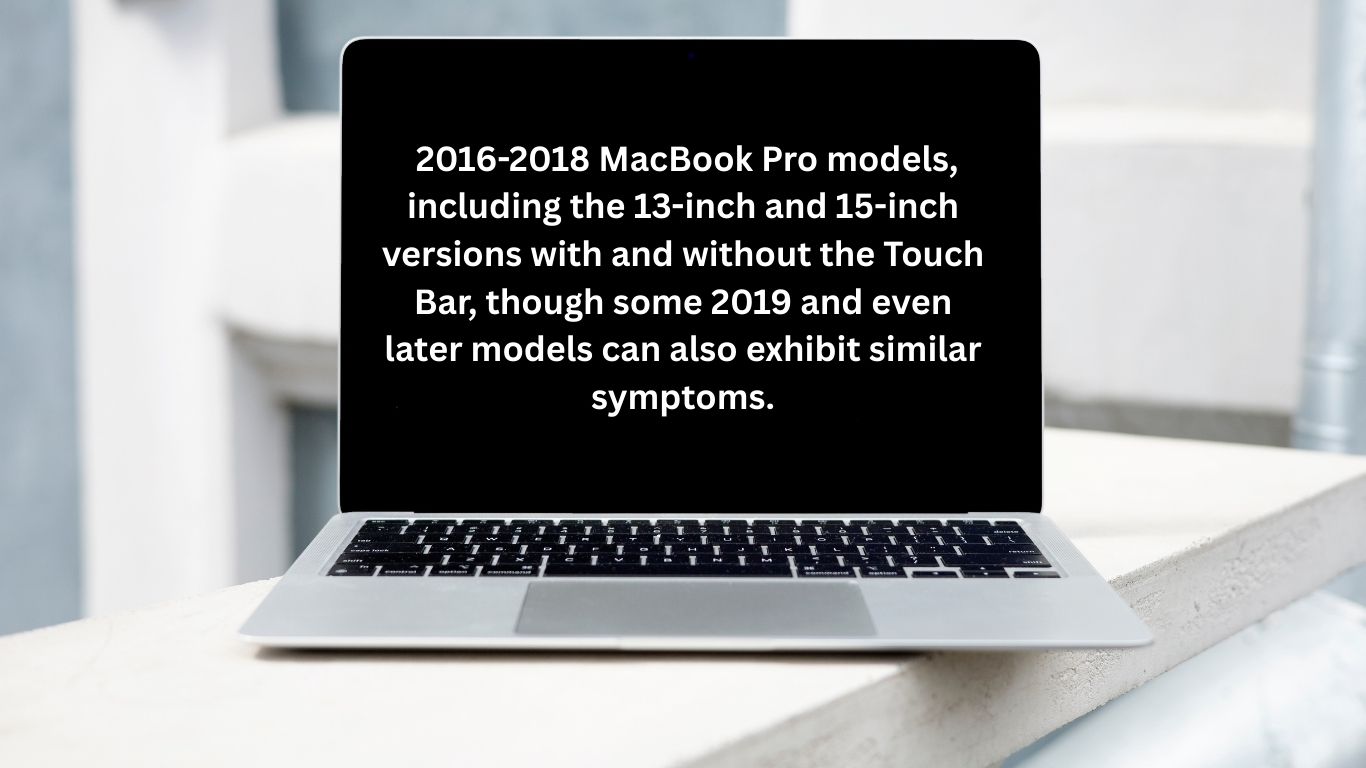







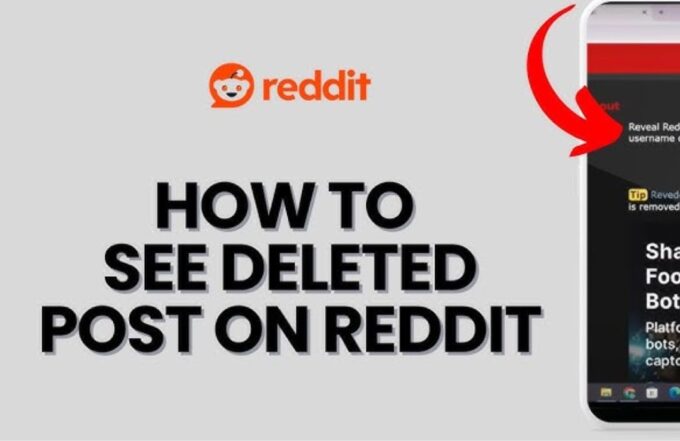




Leave a comment