Introduction to Remix Songs
Remixing a song is more than just adding a new beat. It’s a creative process that allows you to deconstruct a piece of music and rebuild it with your unique artistic vision. For many aspiring producers and DJs, learning how to remix songs is a gateway into the world of music production. It provides a framework to practice your skills, develop your sound, and connect with music on a deeper level.
This guide is designed for beginners who are ready to take their first steps into the exciting world of remixing. We’ll walk you through everything you need to get started, from the essential tools and software to the step-by-step process of creating your first remix. You’ll also learn about the important legal considerations to keep in mind, ensuring your creative journey is a smooth one.
What is a Remix?
A remix is a new version of an existing song, created by altering or adding to the original track. This can involve a wide range of techniques, such as changing the tempo, rearranging the structure, adding new instruments, or layering different vocal samples. While the original song’s core elements often remain recognizable, a remix offers a fresh perspective, adapting the track for a new genre, mood, or audience.
The practice of remixing has its roots in 1970s Jamaica, where dub producers would strip down reggae tracks to their basic instrumental components. In the decades since, remixing has become a cornerstone of popular music, particularly in electronic, hip-hop, and pop genres.
Essential Tools for Remixing
Before you can start creating, you’ll need the right gear. While you can build a sophisticated studio over time, you only need a few key items to begin your remixing journey.
Computer
Your computer is the central hub of your production setup. Most modern laptops or desktops have enough processing power to handle music production software. Aim for a computer with at least 8GB of RAM, though 16GB or more is ideal for running multiple plugins and tracks smoothly. Both Mac and PC are viable options, as all major music software is available for both platforms.
Digital Audio Workstation (DAW)
A Digital Audio Workstation, or DAW, is the software you’ll use to record, edit, and arrange your music. This is where you will do all the heavy lifting of remixing. There are many excellent DAWs available, each with its own workflow and features.
Popular choices for beginners include:
- Ableton Live: Known for its intuitive interface and powerful live performance capabilities, it’s a favorite among electronic music producers.
- FL Studio: With a user-friendly pattern-based sequencer, FL Studio is a great starting point for beat-making and electronic genres.
- Logic Pro X: Exclusive to Mac, this DAW offers a massive library of sounds and a professional, straightforward workflow.
Most DAWs offer free trials, so you can experiment with a few before committing to one.
Audio Interface
An audio interface is a device that connects your computer to your audio gear, like microphones and studio monitors. It improves the sound quality of your setup by converting analog audio signals into digital ones that your computer can process. For beginners, a simple two-channel interface from brands like Focusrite or PreSonus is a great starting point.
Headphones and Studio Monitors
You need an accurate way to hear your music. Studio headphones are essential for detailed listening and working late at night without disturbing others. Models like the Audio-Technica ATH-M50x or the Sony MDR-7506 offer excellent sound quality at a reasonable price.
As you get more serious, you’ll want to invest in a pair of studio monitors. These are speakers designed to provide a flat, uncolored frequency response, giving you an honest representation of your mix.
How to Get Stems for Remixing
To properly remix a song, you need access to the individual tracks that make up the original recording. These individual audio files are called “stems” or “multitracks.” For example, a set of stems might include separate files for the vocals, drums, bass, and synthesizers.
Here are a few ways to find stems:
- Remix Competitions: Many artists and record labels host remix competitions to promote new releases. They provide the stems and invite producers to create their own versions. Websites like Splice, SKIO Music, and Metapop regularly feature these contests.
- Online Communities: Platforms like Reddit have communities (such as r/remix) where artists sometimes share stems for others to work with.
- Directly from the Artist: If you’re interested in remixing a song by an independent artist, consider reaching out to them directly. Many artists are open to collaboration and may be willing to share their stems.
A Step-by-Step Guide to Remixing a Song
Once you have your tools and your stems, it’s time to start creating. This process is both technical and creative, so don’t be afraid to experiment.
Step 1: Import and Organize Your Stems
Start by creating a new project in your DAW. Set the project’s tempo to match the original song’s tempo (this information is often provided with the stems). Next, import all the stem files into your project, placing each one on a separate track. Label each track clearly (e.g., “Lead Vocals,” “Drum Loop,” “Bassline”) to keep your project organized.
Step 2: Listen and Deconstruct
Before you add any of your own ideas, take time to listen to each stem individually. Pay attention to how each part contributes to the overall song. This deconstruction process will help you understand the song’s structure, harmony, and rhythm. Identify the most iconic or interesting elements—these are often the parts you’ll want to highlight in your remix.
Step 3: Develop a New Foundation
Now, it’s time to build the foundation of your remix. This usually involves creating a new drum beat and bassline. Mute the original drum and bass stems and start programming your own patterns. Your new rhythm section will define the genre and energy of your remix. For example, a four-on-the-floor kick drum pattern is characteristic of house music, while a syncopated breakbeat is common in drum and bass.
Step 4: Work with the Vocals
The vocal is often the most recognizable part of a song. Experiment with chopping, rearranging, and processing the vocal stem. You could use a small vocal phrase as a recurring hook or apply effects like reverb, delay, and pitch-shifting to create a completely new texture. Many producers build their entire remix around a powerful vocal performance.
Step 5: Add Your Own Musical Elements
With your new foundation and the vocals in place, start adding your own melodic and harmonic content. This is where your creativity truly shines. You could add new chord progressions, write a counter-melody with a synthesizer, or incorporate atmospheric pads to create a sense of space. The goal is to complement the original elements while adding your unique flavor.
Step 6: Arrange and Structure Your Remix
The arrangement is the journey you take your listener on. A typical song structure includes an intro, verse, chorus, bridge, and outro. While you can follow this traditional format, feel free to get creative. Think about how to build and release tension throughout the track. Use techniques like filter sweeps, risers, and drum fills to create smooth transitions between sections and maintain listener engagement.
Step 7: Mix and Master
The final step is to mix and master your track. Mixing involves balancing the levels of each track, panning them in the stereo field, and using effects like EQ and compression to make everything sound cohesive. Mastering is the final polish, where you make your track loud, clear, and ready for playback on any system. While mixing and mastering are complex skills that take years to perfect, there are many tutorials and plugins available to help beginners achieve a professional sound.
The Legal Side of Remixing
It’s crucial to understand the legal aspects of remixing. Without permission from the original copyright holders, releasing a remix is a form of copyright infringement.
- Official Remixes: An official remix has been commissioned by the artist or their record label. In this case, you’ll sign a contract and will likely be paid for your work.
- Unofficial Remixes (Bootlegs): An unofficial remix, or “bootleg,” is created without permission. While bootlegs are a common way for new producers to practice and gain exposure, you cannot legally sell them or upload them to monetization platforms like Spotify. Many artists tolerate bootlegs shared on platforms like SoundCloud, but they always have the right to issue a takedown notice.
Always seek permission before releasing a remix commercially.
Final Thoughts on Your Remixing Journey
Learning how to remix songs is a rewarding process that blends technical skill with artistic expression. Your first few attempts may not sound perfect, but every track you create is a valuable learning experience. The key is to stay curious, keep practicing, and have fun. Don’t be afraid to break the rules and experiment with unconventional ideas. Over time, you’ll develop a workflow and a signature sound that is all your own.
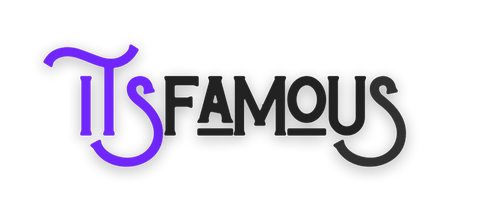
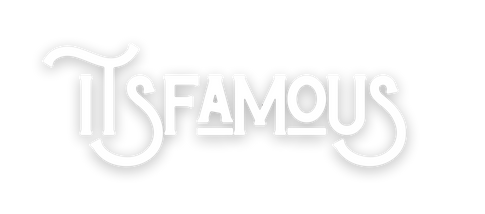








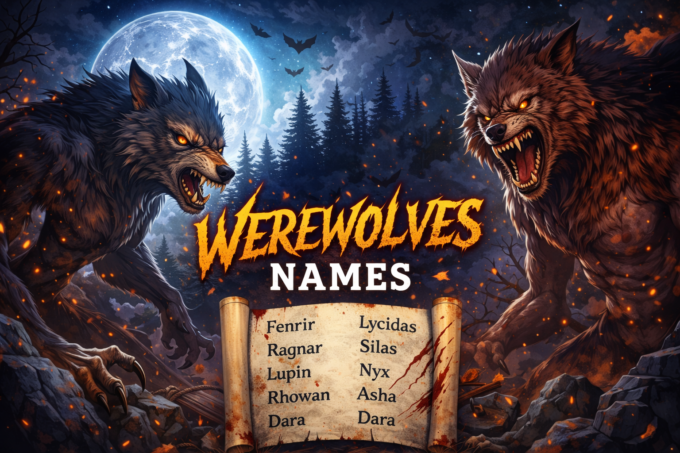




Leave a comment